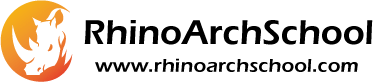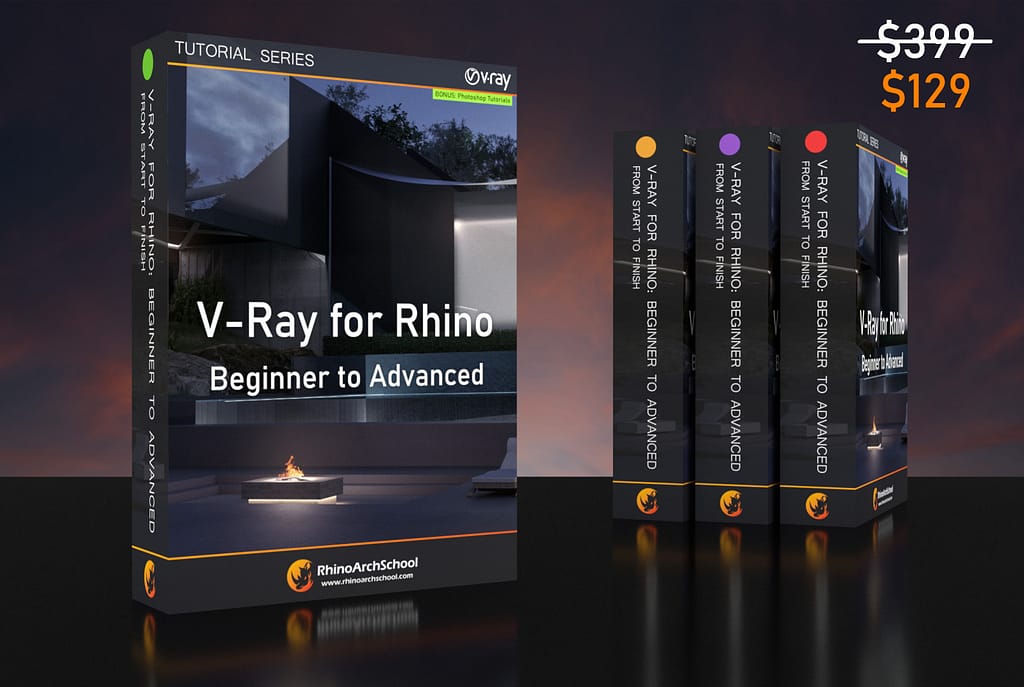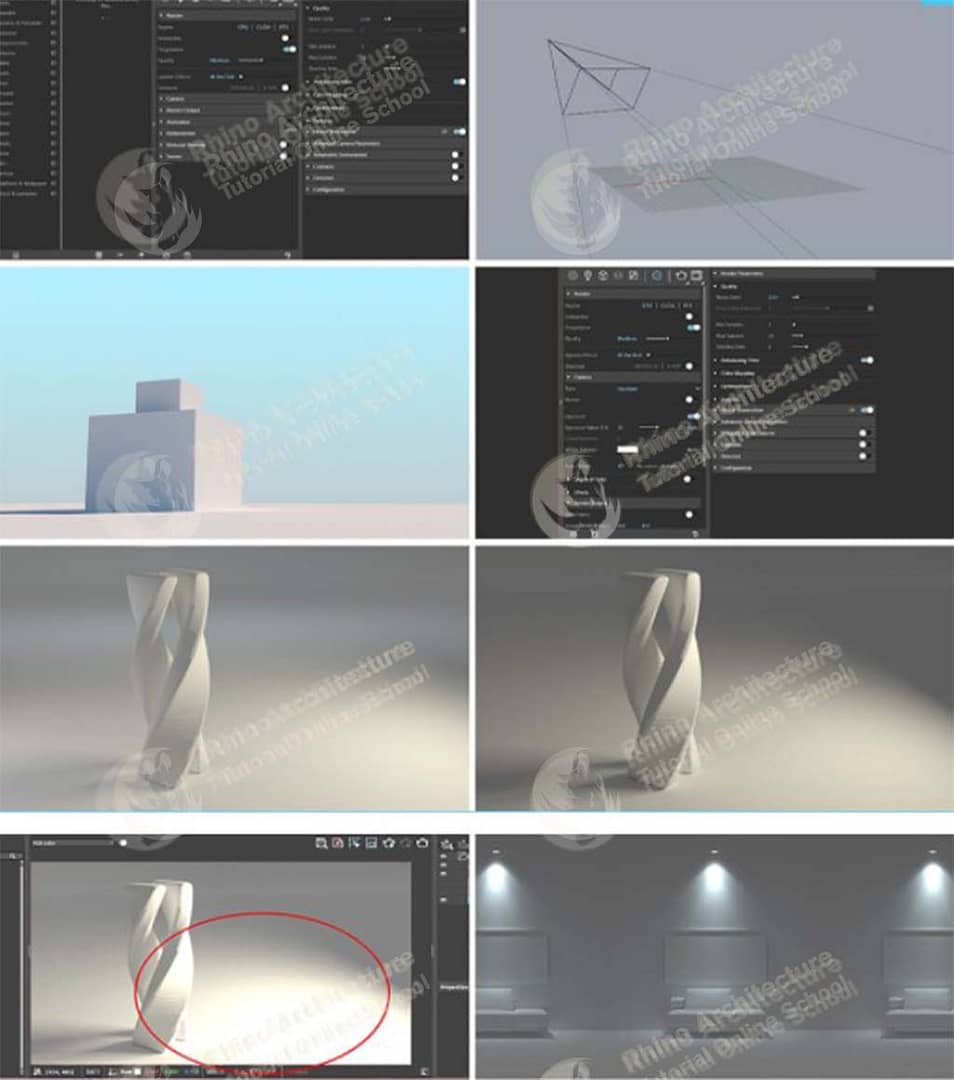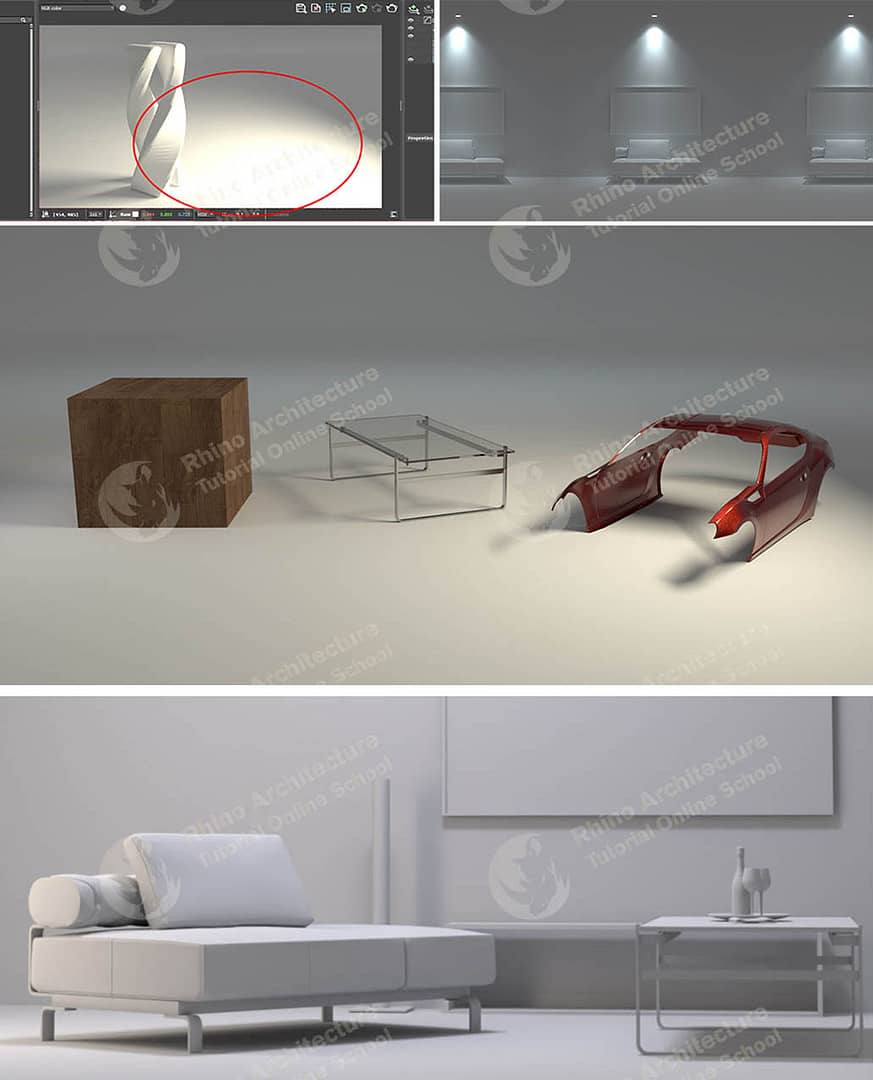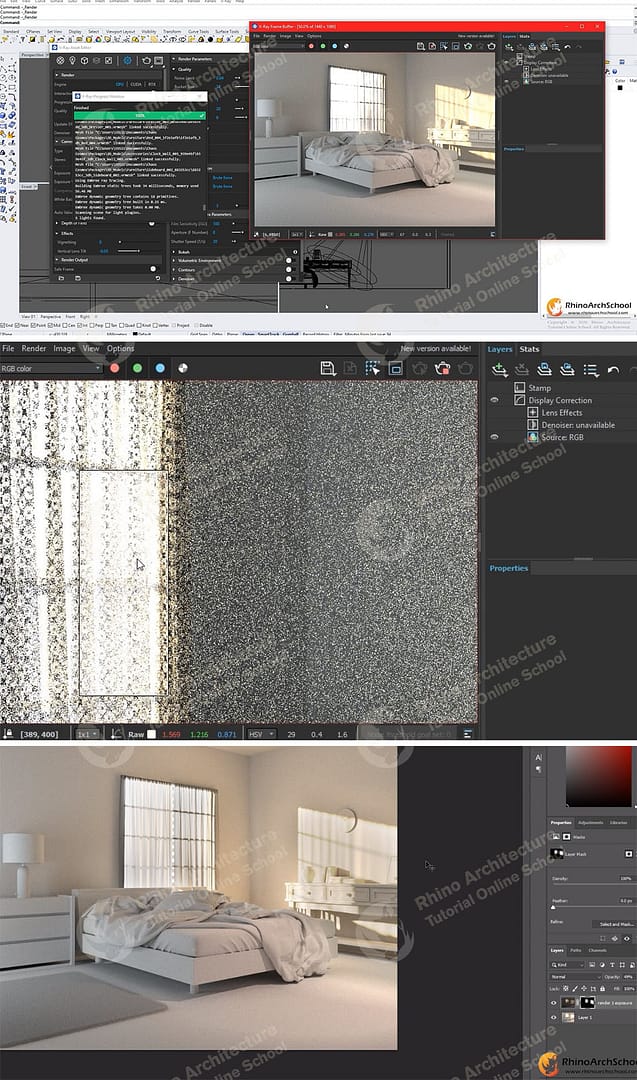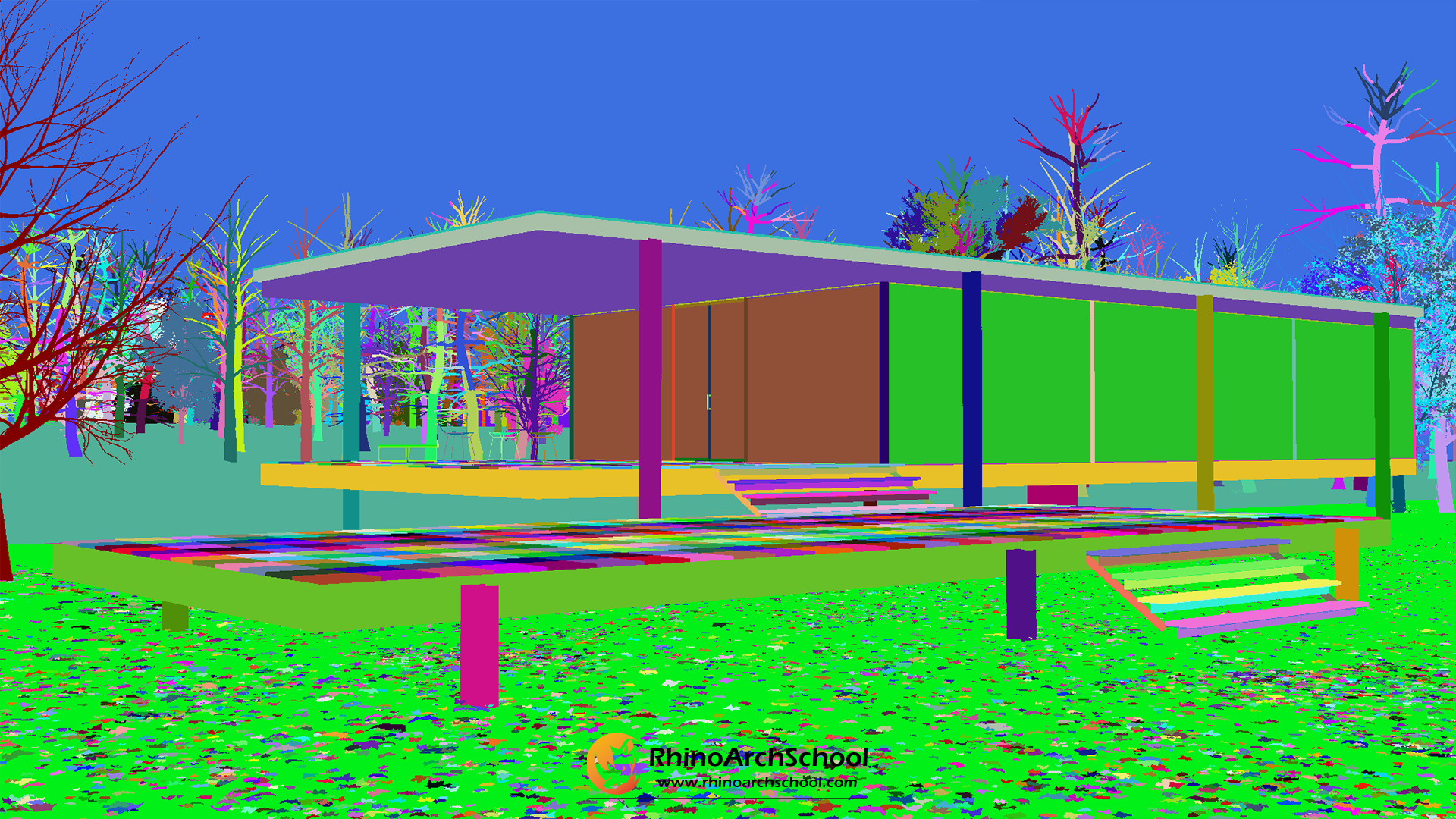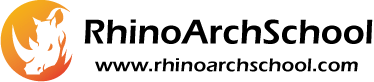When you buy the course, you can download the course materials. Welcome to join us and render your miracle!
Average Review Score:
★★★★★
You must log in and have started this introduction to submit a review.
Introduction Content
Material Download
Chapter 1: Warm Up And Peview Lessons
Chapter 2: Modern Interior Basics
Chapter 3: Reflections & Mapping
Chapter 4: Delicate Room Lighting & Materials
Chapter 5: Evening House Render
CHAPTER6: Outdoor Photographic Scene
Chapter 7: Natural Interior
Chapter 8: VRay Next Features
Chapter 9: Famous Architecture Cases (Prepare Model and Vray Setting for Rendering)
Chapter 10: Adobe Photoshop