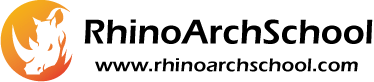Material Download
Chapter 1: Warm Up And Peview Lessons
Chapter 2: Modern Interior Basics
Chapter 3: Reflections & Mapping
Chapter 4: Delicate Room Lighting & Materials
Chapter 5: Evening House Render
CHAPTER6: Outdoor Photographic Scene
Chapter 7: Natural Interior
Chapter 8: VRay Next Features
Chapter 9: Famous Architecture Cases (Prepare Model and Vray Setting for Rendering)
Chapter 10: Adobe Photoshop